Best Visual Studio Code Extensions for Development
21 best VScode Python extensions
We will like you to follow us on some of the cool VScode Python extensions that will make your working experience on Visual Studio Code great and nice as a python developer.
Visual Studio Code is common among developers today because of its excellent features. It is an open-source, extensible, lightweight editor that is available on all platforms.
It is not a coincidence that python developments on VScode look great – these aforementioned cool components make python projects nice on the editor.
Here is the list 21 best Vscode Python extensions for python development:
1. Python by Microsoft
This extension is very compatible with the Python programming language. It works well for python version 3.6
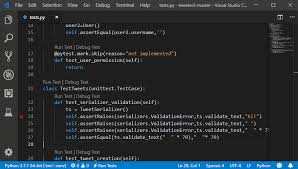
Features:
- Listing
- Debugging
- IntelliSense
- Code navigation
- Code formatting and many more
2. Python Docstring by Nils Werner
This extension works by producing docstrings for python functions within a short period of time. The docstring snippets produced by this visual studio code extension can be tabbed through in limited time.
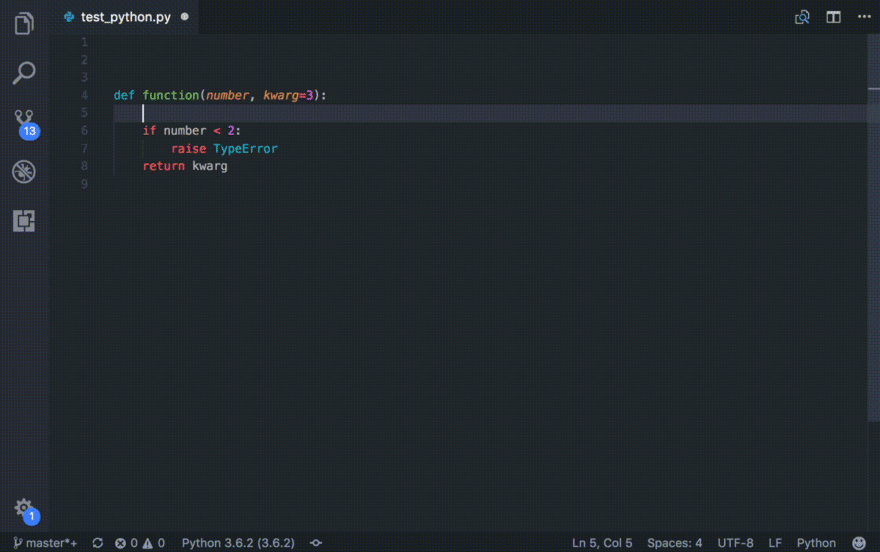
Features:
- The docstring generated by this extension can be written to comply with the PEP8 standards.
3. Code Runner
This extension was created by Jun Han. It works by executing statements from lots of programming languages and output the results to the incorporated Output Window.

Features:
- Unnecessary time-wasting through the process of switching back and forth between the editor and the terminal is prevented by this extension.
4. Anaconda Extension Pack
Another extension under this category that it’s created by Microsoft. It is a collection of extensions for improving the experience of Anaconda users through the use of the visual studio code.
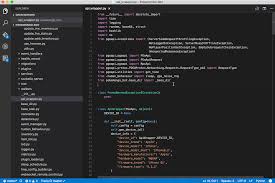
Features:
- Microsoft Python Extension for Visual Studio Code and YAML Support by Red Hat are examples of the visual studio code extensions
5. Trailing Spaces
The trailing spaces extension was designed by Shardul Mahadik. We know it as a port of the common Sublime Text plugin Trailing Spaces.
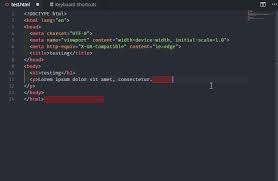
Features:
- This extension gives you access to highlight trailing spaces and delete them as soon as possible
6. Better Comments
This extension created by Aaron Bond will assist you in creating additional human-friendly comments in your codes.

Features:
- This extension allows you to arrange your annotations into Alerts, Queries, TODOs, and Highlights
7. Djaneiro
This extension was created by Scott Barkman.
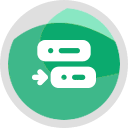
Features:
- It contains a set of snippets for Django templates, models, views, fields & forms
8. Flask-Snippets
This set of flask snippets was created by cstrap.
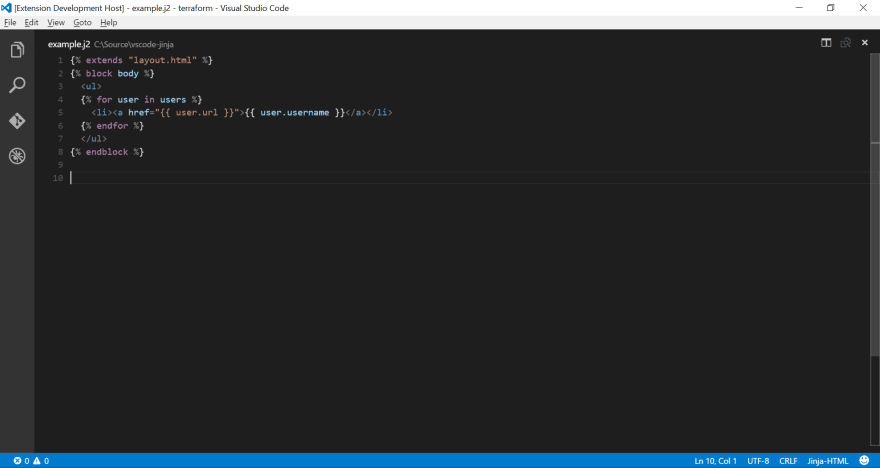
Features:
- This extension was originally ported from PyCharm, TextMate, SublimeText and other editors/IDEs
9. Code Linting
You must have enabled Pylint before you can be allowed to lint python in visual studio code. Developers use Linting for highlighting syntactical and stylistic problems in their Python source code.
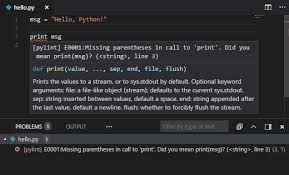
Features:
- Listing will help you recognize the use of an uninitialized or undefined variable
- It can even detect missing parentheses
10. GitLens
This extension by Eric Amodio was created to supercharge the Git capabilities built into Visual Studio Code.

Features:
- You are clearly able to visualize code authorship at your very first sight via Git blame annotations and code lens, seamlessly navigate and explore Git repositories, etc.
11. Auto-Save
You are able to save the changes you have made after a configured delay or when focus leaves the editor when you turn on AutoSave in your Visual Studio Code.
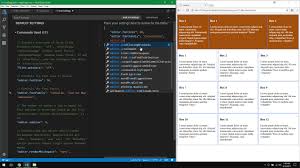
Features:
- You don’t need to explicitly save the file when this is turned on
12. Setting Sync
This is formerly known as Visual Studio Code Settings Sync. This extension enables you to synchronize your Virtual Studio Code settings across several many installations through the use of GitHub.

Features:
- It is free and open-source
- It easily enables you to sync any file in your machines
13. Path Intellisense
This extension makes your work easier and faster by autocompleting filenames for you. It was created by Christian Kohler.
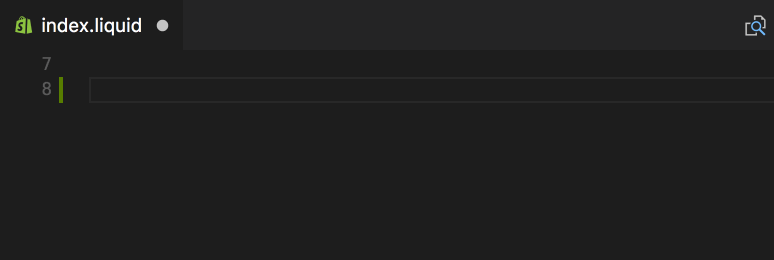
Features:
- Visual Studio Code plugin that autocompletes filenames
14. Guides
This extension adds extra indentation guides to your editor.
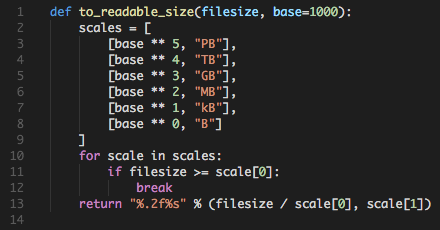
Features:
- It is an extension for more guild lines
15. Debugger for Chrome
This is Visual Studio Code extension helps in adding the Google Chrome browser debugger into your editor.
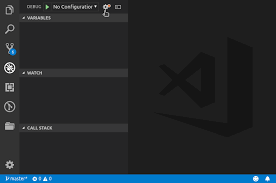
Features:
- This extension freely allows you to launch an illustration of Chrome navigated to your application
16. Live Server
Live Server extension allows you to create static and dynamic pages for your local server.

Features:
- Launch a local development server with live reload feature for static and dynamic pages
17. Virtual Studio Code Intellicode
This extension assists python developers by providing them with code completion suggestions.
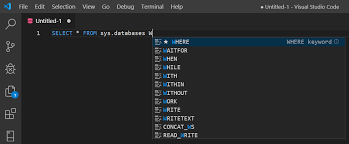
Features:
- It is based on Artificial Intelligence
- It also supports many other programming languages
18. Prettier
This extension is good for developers that like to follow a set of style guides. It assists you in writing codes the way you want them written.

Features:
- It is known as an opinionated code formatter
19. Bracket Pair Colorizer
This visual studio extension does the matching of brackets while you write your codes. This plugin will save you some minutes by doing this on your behalf.

Features:
- This extension colors the matching brackets with the aim of making codes readable for developers
20. Wolf
This extension allows developers to instantly check their various codes inside the editor. This is good for saving time when you are working on a tight schedule.
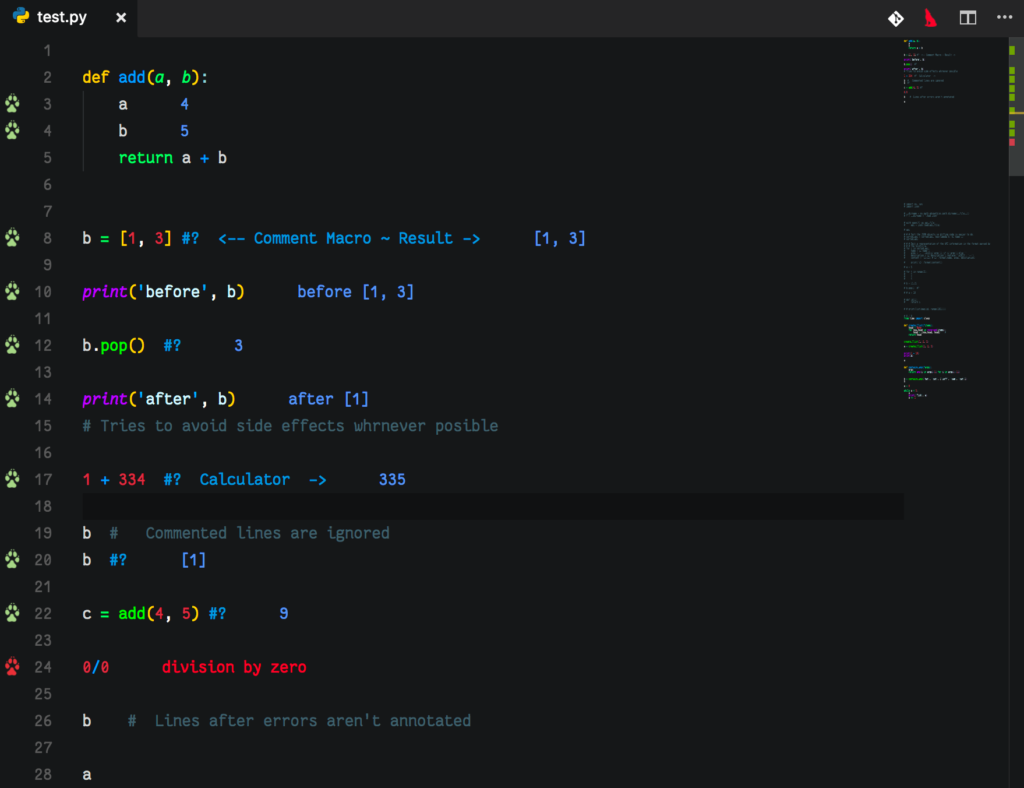
Features:
- Duroktar took inspiration from Quokka.js to design this extension for Python
- You need Python version 3.5 – 3.6 to be able to try this out
21. Jinja
Jinja helps in adding language colorization support for the Jinja template language to Virtual Studio Code.
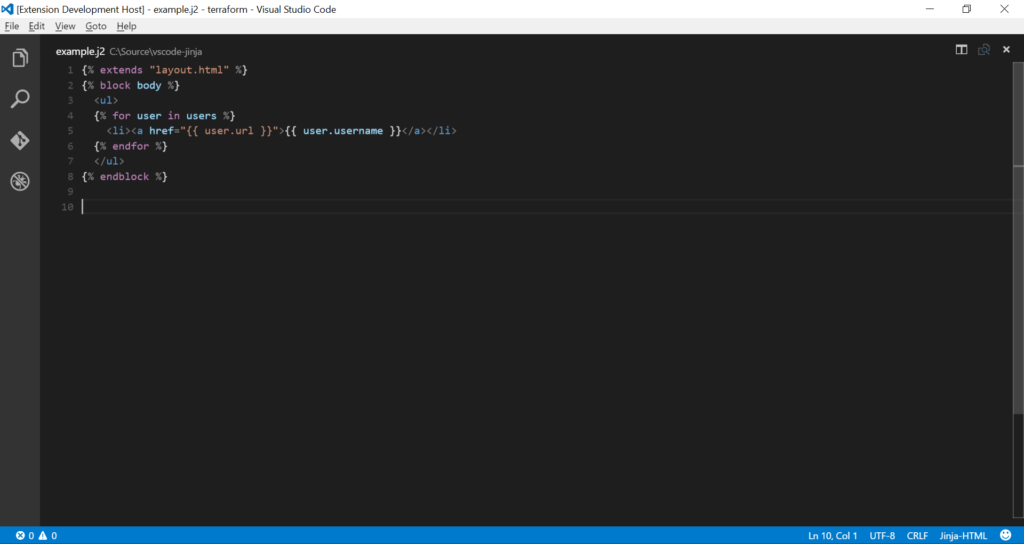
Features:
- Jinja template language support for Visual Studio Code
Conclusion
The 21 top Vscode Python extensions discussed in this article will help you a lot when working on a project.
Comments
Post a Comment